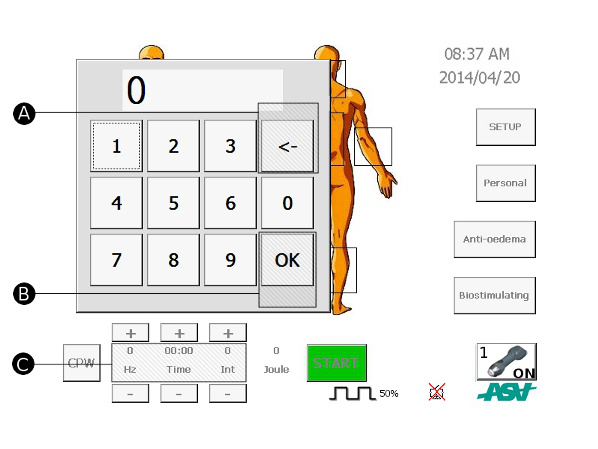Lesson 1,
Topic 1
In Progress
Password Overview M1
Password overview
Password screen
- With password enabled, the user will be asked at start-up to input a password.
- Enter the password that you were provided, either by email or on a USB stick then press OK.
- The default password of the device , when none has been entered, is 123456.
- After 30 minutes of inactivity, the password needs to be re-entered.
- A – ERASE KEY
- B – CONFIRM KEY (OK)
- C – NUMERICAL ENTRY
System / Lost password
If you lose access to the password you will need to reset the password to the initial value by entering the special coded 122333444455.
By resetting the device, the access password is reset to the default value 123456.