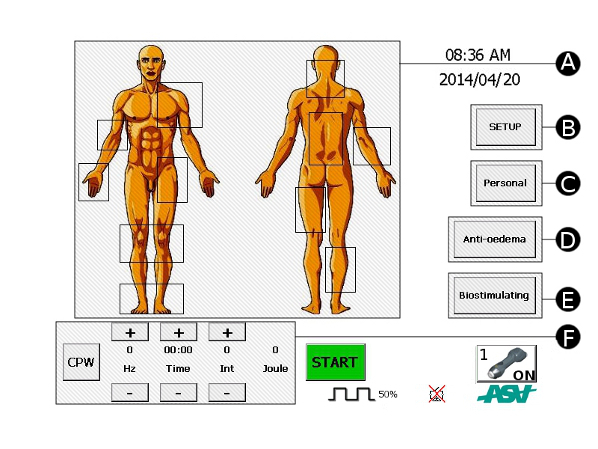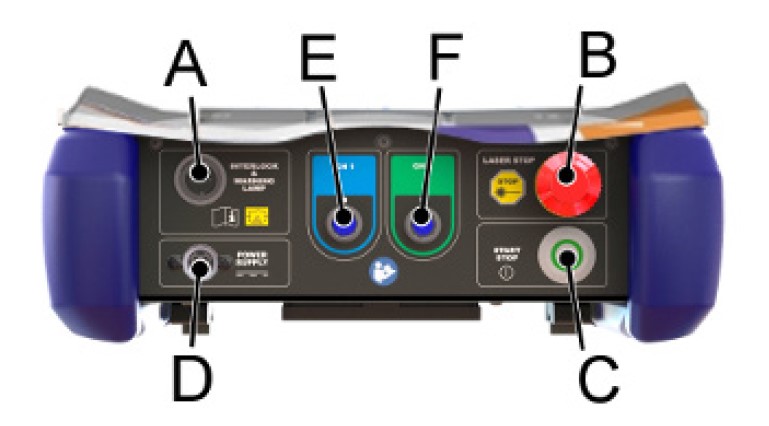First Turn On M1
Switching on the device
To access the appliance, connect the power supply connector supplied to the appliance ‘power supply’ socket. Press the START/STOP button C releasing immediately you hear a beep.
Switching off the device
To switch the appliance off, press and hold the START/STOP button until you hear a series of beeps.
When turn on
After the on switch is pressed, the software will load and a warning sign will remind the user about safety.
Always use the provided stylus to touch the screen.
![]() Press the arrow to close the warning screen and access the HOME screen.
Press the arrow to close the warning screen and access the HOME screen.
Password screen
- The user will be asked to input a password.
- Enter the password that you were provided, either by email or on a USB stick then press OK.
- The default password of the device , when none has been entered, is 1111.
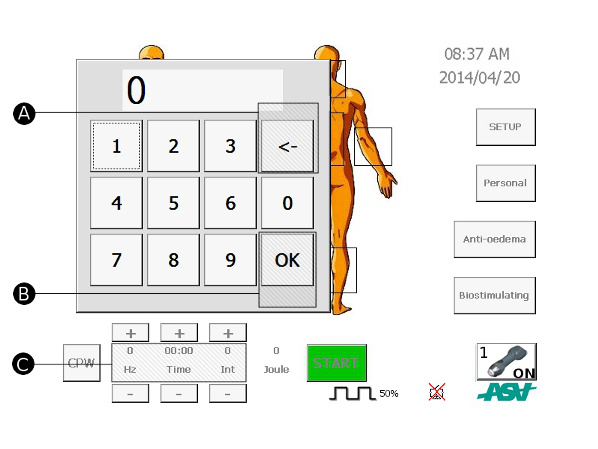
- A – ERASE KEY
- B – CONFIRM KEY (OK)
- C – NUMERICAL ENTRY
Home screen
After entering the password, the “home” screen is reached.